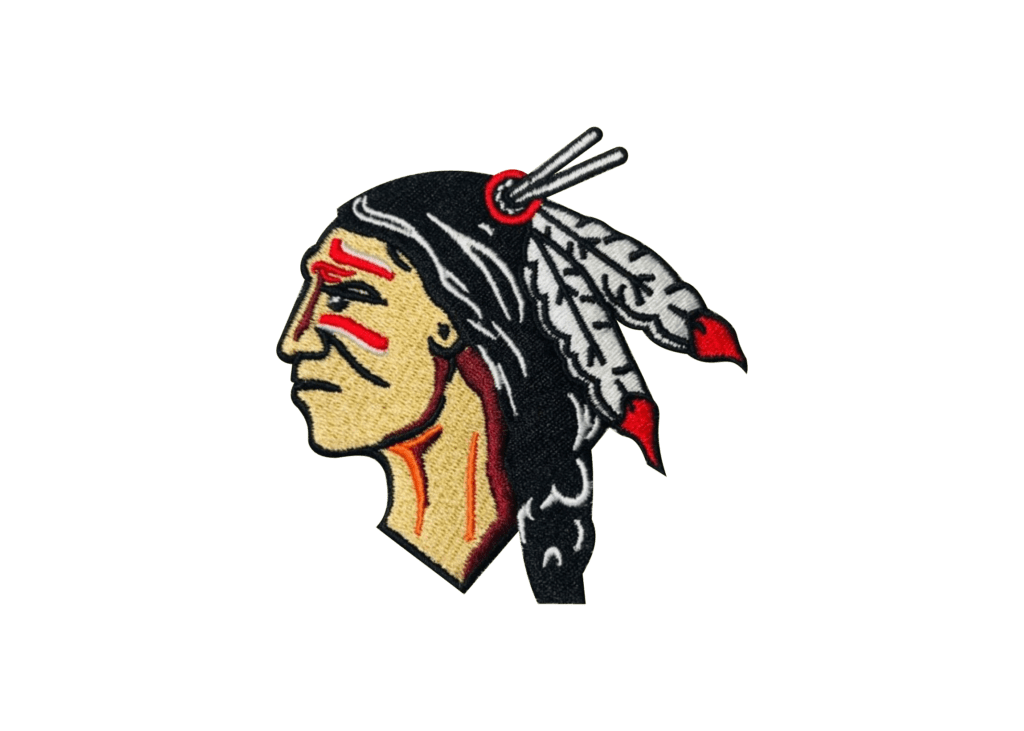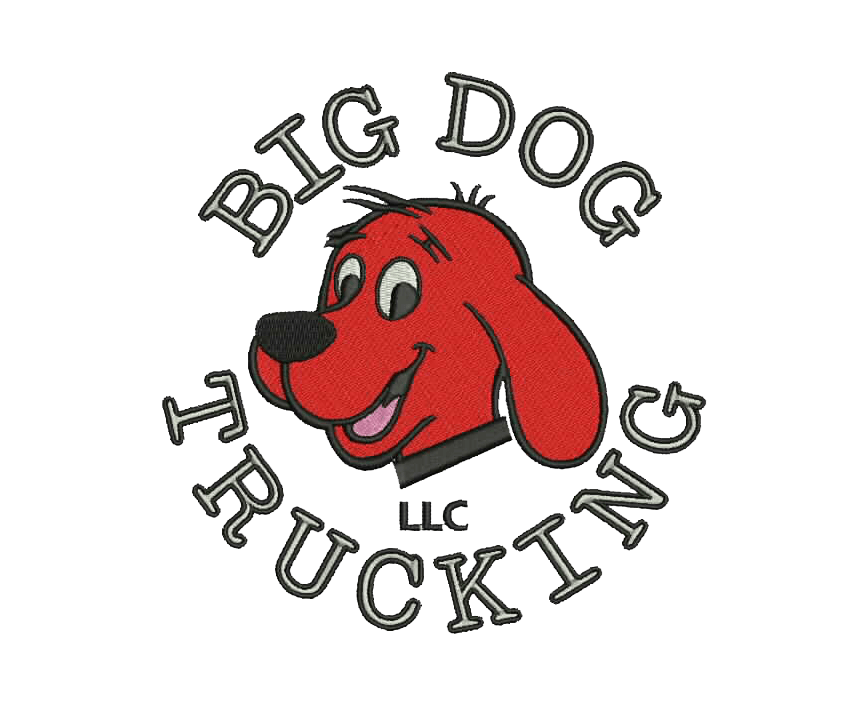
Digitizing a logo or brand icon involves converting it into a stitch file that can be embroidered on a piece of fabric. A logo is digitize by transferring it into digitization software for machine embroidery in JPG or PNG format in order for the machine to understand it. Adobe Illustrator can be used to convert a logo into a vector format. You must convert your logo into an embroidery file in order to manage and print it.
Here are a few things that will help you understand how to digitize the logo for embroidery.
Digitizing logos
Images can be read by standard computers, but not by embroidery machines. In order for embroidery machines to read images, they must be digitized before being uploaded. Images of logos can be found in files with extensions such as jpg, png, or jpeg.
After converting them to their respective extensions, you can upload them to your embroidery machine. File types used by embroidery machines include:
A .dst file is used by Tajima embroidery machines to process logos.
A .exp file is the only type of file that Melco embroidery machines can process.
.jef file: This file format is used by Janome embroidery machines to process logos.
.kwk file: Brother commercial embroidery machines use this file format.
.dsb file: Barudan embroidery machines can only process and accept files in the .dsb format.
.tap file: File format for Happy embroidery machines.
An overview of digitizing logos for embroidery
The first thing you need to do in order to create a file that will print your logo is to determine what size machine you have and what type of file format you require. To digitize embroidery, use embroidery digitizing software, which is free and designed for embroidery machines.
Step 1: Adding your logo
The first step is to upload your logo or artwork in jpg or png format and to design it in the software. You can improve the appearance of a logo by cropping out unnecessary parts or blank spaces. It is also possible to preview the logo after it has been embroidered using embroidery software. Your artwork can be designed and uploaded to the machine.
Step 2: Changing the size of the embroidery design
Your embroidered logo dimensions should be entered exactly as they appear on the fabric, since the machine will print them exactly as they appear. It is imperative that the logo space be measured carefully and the desired dimensions should be entered exactly as they are.
You will not be disappointed by the software because it shows you how the logo will appear on the fabric in reality. The logo will appear on the product as soon as you determine the appropriate dimensions.
Step 3: Selecting the type of stitch
With the use of various stitches, it is possible to achieve a variety of looks, decorations, textures, and much more. Based on the type of garment, you should also consider the maximum stitch length and the ‘push and pull’ of each stitch type.
These are the three most commonly used embroidery stitches:
Stitching straight
The fundamental stitching technique can be used to achieve a variety of looks, textures, and more. Furthermore, the straight stitch does not have to be straight as it is capable of creating curves as well. In a similar manner, straight stitches can be repeated over the same area to create curved shapes and thick lines can be achieved by repeating straight stitches over the same area.
Since they are the basis for all embroidery, they are commonly used for shading, outlining, and details.
Stitching in satin
In most cases, text embroidery is performed in satin stitch. Among the reasons for using this stitch is that it has a longer thread length and a shiny appearance. The maximum stitch length for satin stitch is 12.1mm. Due to its long thread length, it is usually used for words, texts, borders, and glossy appearances.
Stitching in the fill
The fill stitch is used to repeat the same pattern of stitches. In this technique, alternated lines are used to give embroidery a woven appearance and feel. It is possible to use fill stitches with a length of up to 4mm. As it repeats patterns and produces durable fabric, it is most frequently used for filling, textured looks, large graphics, and embroidery.
Step 4: Determine the direction of stitching
It is possible to specify the stitch direction for your embroidery machine in order for it to follow the road map created by the stitch type. It is important to consider the texture, shape, and color of the fabric when selecting the stitch pattern. You will have too many jumps and trims if you skip this step.
A properly set stitch direction is crucial for creating an attractive embroidery pattern; otherwise, it will appear unsightly. It is also possible to save time by selecting the stitch direction correctly. This will prevent the thread from being overused.
5: Select the thread colors for your embroidery
Selecting thread colors that match the printing logo is crucial in order to prevent having to redo the entire process. In the thread guidelines, you will find information on which color of thread is appropriate for each situation. The design will be perfect if you pick the right colors for your sewing machine.
Step 6: Transferring the embroidery file to the embroidery machine
Once the made-up file has been copied to the machine, it must be run. Embroidery files must be copied into the software or machine. Upload the files to the machine using a USB drive, a data cable, or a disk. You can copy the software directly from the same computer if it is already installed
Step 7: Setting up the machine
Prior to digitizing the logo on the fabric, the design elements must first be entered. Prior to printing on the fabric, you need to determine the needles, threads, orientation, and embroidery sequence. The materials for embroidery can be placed in embroidery frames by sliding them into the arms of the machine.
Step 8: Review your digitized logo
The logo will be digitized by your machine and applied to the product. Re-do it if necessary after making the necessary changes after you have completed it and compare it to the design. Following any adjustments, the steps should be repeated until the perfect solution has been achieved. We have now digitized your embroidery logo.
Tips & Tricks for Embroidery Digitization.
It is important to repeat the steps to ensure that the design is accurate and smooth. This includes testing the design on a sample fabric to make sure that all the details have been captured properly. Additionally, it is important to adjust the size and colors of the design to match the desired outcome. Additionally, repeating the steps allows for the designer to fine-tune details that might have been missed or overlooked in the initial draft. This can help to ensure that the design is both aesthetically pleasing and accurate to the original specifications of the project.
Conclusions
The following steps will assist you in digitizing your logo. It is not difficult to accomplish, and you will not need to spend a lot of time on it. It is easy to apply your digitized logo to an embroidery project once it has been created.
You can now create vector art and embroidery files for yourself after learning how to digitize. Would you like us to handle this for you? With Aqua Digitizing, you are able to set up logo digitizing company on all of your products. We will ensure that the logo of your company is digitized in the best possible manner by one of our digitizing experts. If you would like to have your logo converted to vector format in the meantime, you may use our logo vectorization service. To receive the best service, please schedule an appointment.
 315-215-0681
315-215-0681