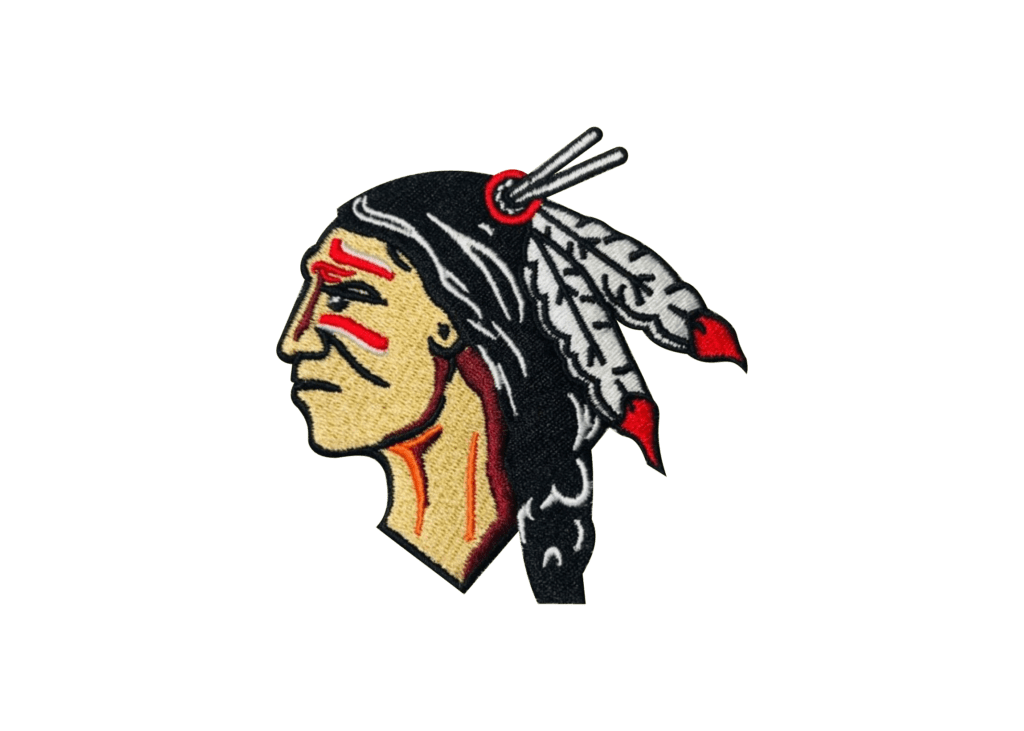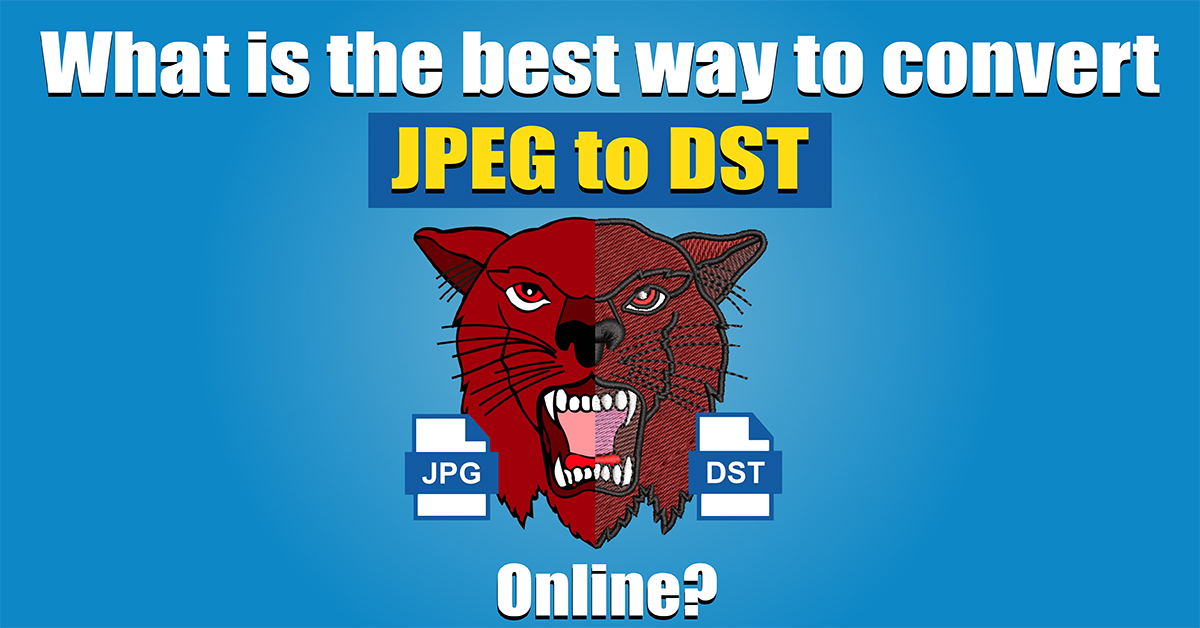
JPEG to DST: Your Complete Guide to Embroidery Digitizing
Getting started with JPEGs and DSTs
JPEG (or .JPG) is one of the most popular image formats, used by everyone from casual users to designers. In contrast, converting JPEG to DST is much more complicated than converting other files. You’ll learn why it’s different and what options you have in this article.
DST Format: What You Need to Know
In the world of machine embroidery, the DST format is crucial. Tajima designed DST files so computerized embroidery machines can read them. Embroidery files contain detailed instructions that guide the machine through the stitching process.
Embroidery used to be time-consuming and manual. With today’s advanced computerized embroidery machines, you can stitch complex designs with little human involvement. It’s the industry standard for embroidery digitizing, thanks to the DST format.
How to convert JPEG to DST
You can’t just drag and drop JPEGs into DSTs. When it comes to converting a JPEG image to a DST file, embroidery digitizing is a special process that’s not readily available for other file formats.
A stitch file is created by manually converting a JPEG or another image format into embroidery digitizing software. As the digitizer maps out the stitches, he or she takes into account the design and the type of fabric. The meticulous process ensures a high-quality DST file for embroidery.
How do you convert JPEG to DST?
Converting JPEG to DST requires a special skill set, unlike converting common file formats. DST files need to be created from scratch, so professionals usually do it.
To convert, you’ll need:
You’ll need professional digitizing software to make DST files.
A digitizer must know embroidery techniques and be able to translate flat images into 3D stitch patterns.
Time and precision: Each stitch must be placed carefully to make sure the design looks right.
Converting JPEG to DST: Alternatives
There are alternative ways to convert JPEG to DST if you’re not a skilled digitizer:
Some free digitizing programs are available, but they’re limited in functionality and require basic digitizing skills. Professional standards may not be met.
Some software offers automatic digitizing, but the quality is often poor, making it unsuitable for professional or high-quality personal work.
The best option is to hire a professional embroidery digitizing company. These companies use advanced software and experienced digitizers to produce high-quality DST files. Even though this option costs money, it’s often cheaper than buying and learning digitizing software on your own.
What are the benefits of professional embroidery digitizing?
There are lots of benefits to using a professional digitizing service:
Professional digitizers create high-quality DST files, so your designs are embroidered accurately and beautifully.
Tools: Professionals use the latest digitizing software, which isn’t cheap.
Investing in expensive software and training can be costly, so outsourcing digitizing tasks is more cost-effective.
Reliability and consistency: You’ll get consistent, high-quality results every time, without the trial and error involved in digitizing yourself.
Plus, embroidery digitizing services offer great customer service to answer any questions you might have. They’re usually on time, so your project deadlines are met without hassle. Furthermore, many services offer revisions and adjustments so your final product is exactly what you want.
Final thoughts
It’s a detailed, resource-intensive process that requires specialized tools and skills. Hire a professional embroidery digitizing service rather than learning the process yourself. They’ll provide you with high-quality DST files at an affordable price, so you can finish your embroidery projects efficiently.
Rather than wasting time converting JPEG images to DST, trust the pros.
 315-215-0681
315-215-0681