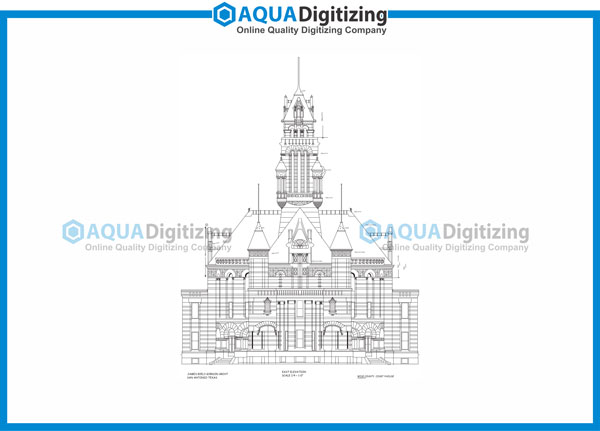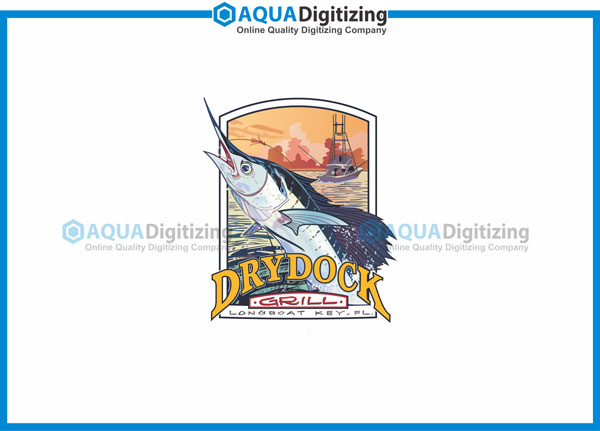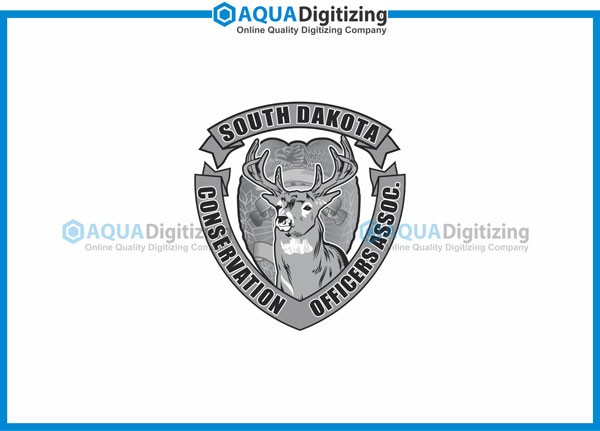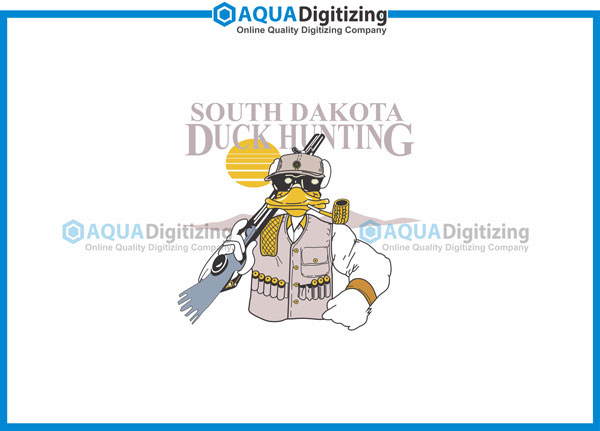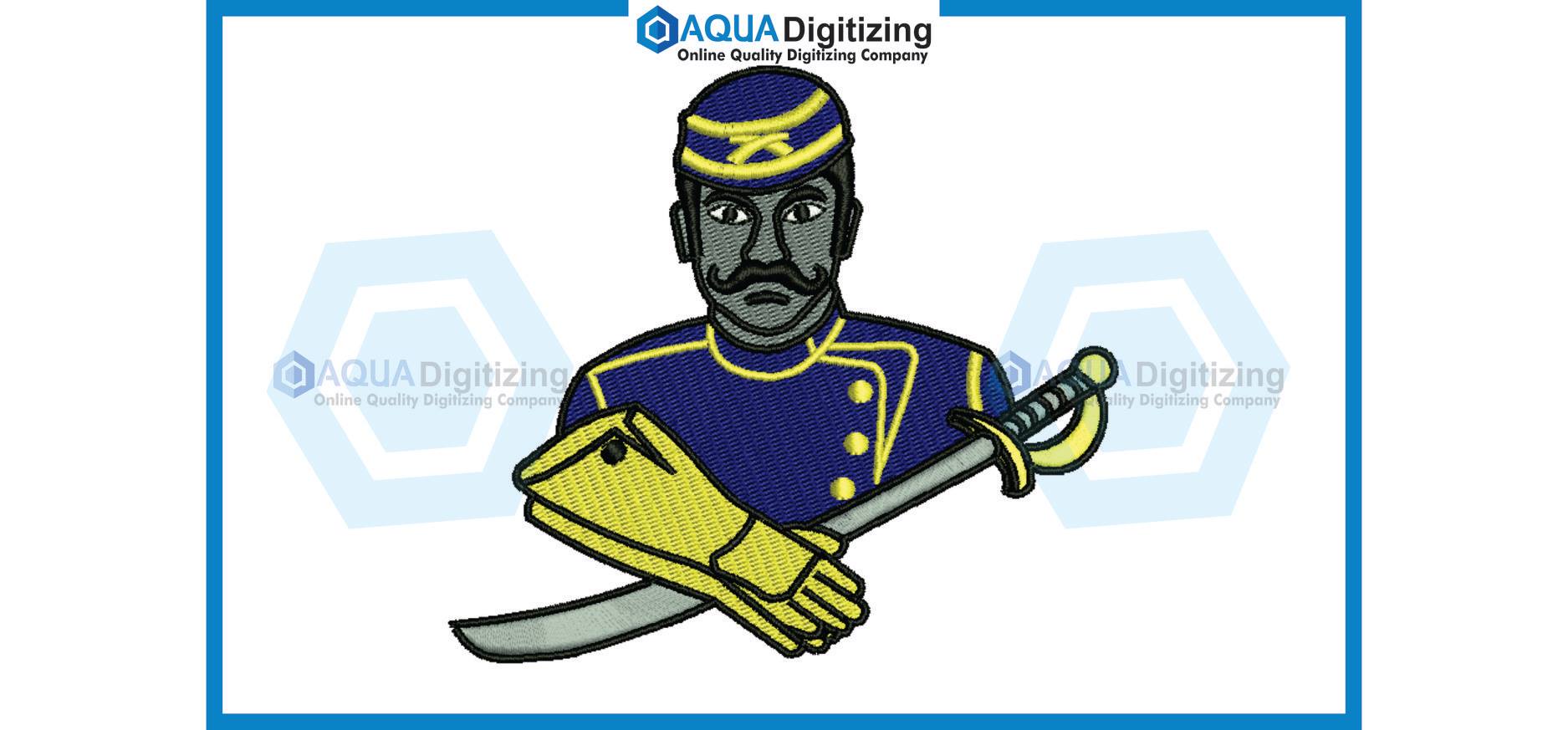
Best ways to convert your art into digitize form!
Nowadays, due to the progression of technology every original creation of art can easily be digitized. But these methods of digitization are not as easier as they seem. If you are new in this field, there is a lot of chance to face several challenges in these processes. Sometimes it is very difficult for the number of digitizers. This article will help you with the digitizing of watercolor art. There are some steps to this process, which are as under:
Before starting the process and steps first of all you need to select the artwork for the digitization. If you are digitizing the first time then you have to choose more limited and soaked colors for digitization. Give more empty places because the white paper is more manageable to digitize.
Step 1:
Digitally capture your art:
1. Photographing:
Before start scanning your artwork you require to capture your artwork with a great resolution digital camera. Beginning with the high-resolution file which will help a lot to control your image quality. Keep in mind that takes the picture of your artwork from the place which has bright light. Select any point having proper lighting and then click a clear picture. You can also use white paper which helps to increase the brightness of your artwork. When light strikes on white paper and bounce back it gives a cool effect
Make sure that your image is not over-exposed. Over-exposed images are not suitable for the Photoshop. It will difficult for you to digitize your artwork due to high brightness.
2. Scanning:
Scanning is the most preferable way to catch colors from watercolor artwork. Scan your artwork in PDF form. Employ 300dpi for all common scanning and 600dpi for art.
Step 2:
Preparation of the photo:
In the preparation of the photo there are three steps in this step. Those steps are as under:
1. Correction of colors:
Adjust brightness of screen and colors are very necessary. Many pictures need more color correction. Digital pictures need to bright more because they are dull and require corrections with more limited and soaked colors. Sometimes scanned arts results in more over-saturation of colors in images.
2. Saturation:
Image>Adjustment>saturations
This you can see in the Photoshop toolbar. These are the steps for the saturation of the image in Photoshop if it requires. Set the central slider for saturation.
3. Brightness:
In the Photoshop Toolbar, see for:
Image > Adjustments > Brightness
Raise or lower the brightness as needed. As discussed previously, further possible will require to make this with a photograph.
Step 3:
Clean up in Photoshop:
- Doing the smart selection device, alter the size of the brush so that it matches inside the space you are choosing.
- Choose your art. If your art consists of many distinct elements or states, you are going to require to choose them all by remaining to click one by one to choose all the parts of your art.
- Once you have confirmed you have all your artwork is chosen, continue to Edit>Copy in the toolbar.