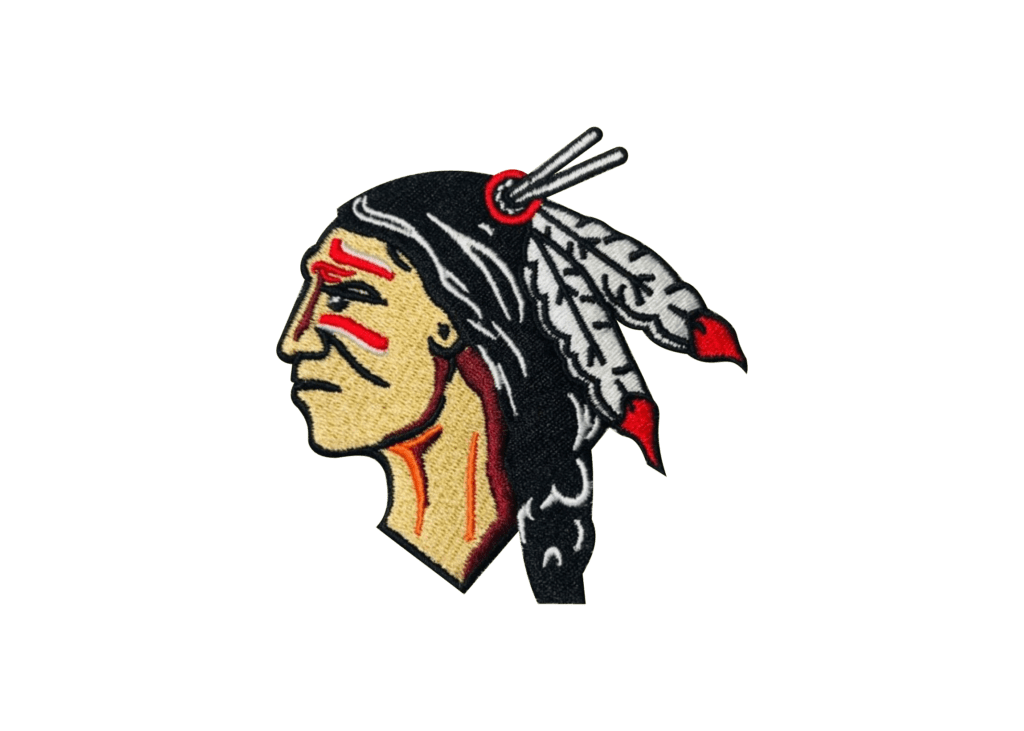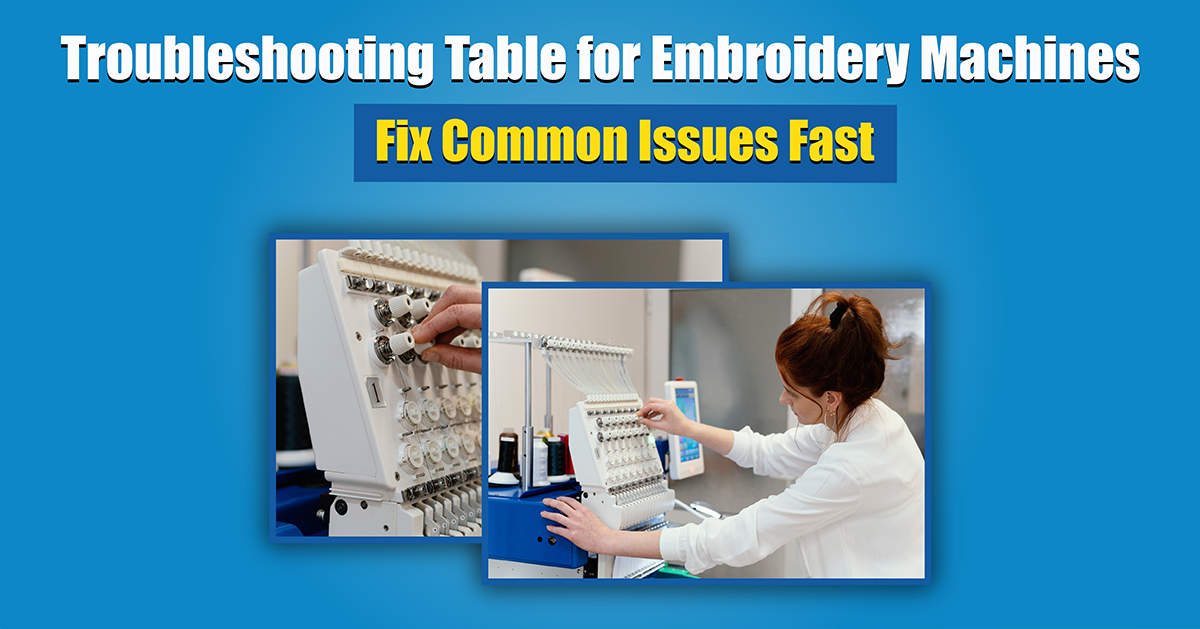
Troubleshooting Table for Embroidery Machines: Your Ultimate Guide
Here’s why troubleshooting your embroidery machine is important
Both professionals in the textile industry and hobbyists who love making intricate designs use embroidery machines. However, they can sometimes malfunction, interrupting your workflow and creativity. It’s important to learn how to troubleshoot embroidery machine problems quickly and effectively to keep your projects on track. This comprehensive guide will provide practical solutions for common issues, introduce you to a helpful troubleshooting table for embroidery machines, and offer expert tips for better machine maintenance.
Section 1: Common Embroidery Machine Problems
Embroidery machines are complex devices that can have technical problems. Some of the most common problems are:
Looping threads can cause uneven stitches, ruin your fabric, and frustrate you. Incorrect thread tension or improper threading usually cause it.
You might miss stitches because your needle is dull, you’re not threading it right, or you’re using the wrong type of needle.
Breaking needles: Broken needles can happen when you insert the needle incorrectly, sew over pins, or use the wrong fabric.
If your machine makes strange noises, it’s probably time to clean, oil, or check for loose parts.
Troubleshooting starts with understanding these common problems. It’s especially helpful to have a troubleshooting table for embroidery machines.
Section 2: Creating a Troubleshooting Table for Embroidery Machines
Everyone who uses an embroidery machine needs a well-organized troubleshooting table. You can fix problems right away with quick reference solutions. Here’s an example of a basic troubleshooting table:
| Problem | Cause | Solution |
|---|---|---|
| Thread Looping
| Incorrect thread tension or threading | Adjust thread tension, re-thread machine |
| Skipped Stitches
| Dull needle or improper threading | Replace needle, check threading |
| Needle Breakage
| Needle improperly inserted or wrong type | Reinsert needle, use correct needle |
| Excessive Noise
| Machine needs cleaning or lubrication | Clean machine, oil moving parts |
It’s easy to identify embroidery machine problems and take action quickly with this troubleshooting table.
Section 3: Expert Tips for Efficient Troubleshooting
You’ll get better results if you troubleshoot embroidery machines step-by-step. Here are some expert tips to make it easier:
Take a moment to observe the symptoms before jumping into solutions. Do you have a looping thread? Are stitches getting skipped? Finding the root cause is easier with these details.
To figure out what’s wrong, consult your embroidery machine troubleshooting table.
Don’t forget to check the manual. You can save time by looking at model-specific solutions listed by the manufacturer.
Cleaning and oiling your machine regularly will prevent issues before they happen. A well-maintained machine runs more smoothly and lasts longer.
Get expert help: For more complex issues, reach out to experts or online communities like Aqua Digitizing.
Section 4: Leveraging Technology for Better Troubleshooting
You can greatly improve your troubleshooting by incorporating modern technology. You can do it this way:
Newer embroidery machines have built-in diagnostic tools that can detect and notify you of potential problems automatically.
Find tips from fellow users and experts on forums, YouTube tutorials, and blogs. For embroidery enthusiasts, websites like Aqua Digitizing offer tools and resources.
Software: Companies like Aqua Digitizing make software that can adjust designs, check machine compatibility, and troubleshoot machines. You’ll be able to diagnose and fix problems much easier with these tools.
Conclusion: Stay Productive with Proactive Troubleshooting
Troubleshooting embroidery machines doesn’t have to be hard. Troubleshooting embroidery machines, maintaining a troubleshooting table, and leveraging technology can help you fix problems quickly. With this proactive approach, your machine will be in top shape and you won’t have to worry about interruptions.
Do you want to learn how to troubleshoot your embroidery machine? Consider bookmarking helpful resources like Aqua Digitizing for further help and solutions.
 315-215-0681
315-215-0681