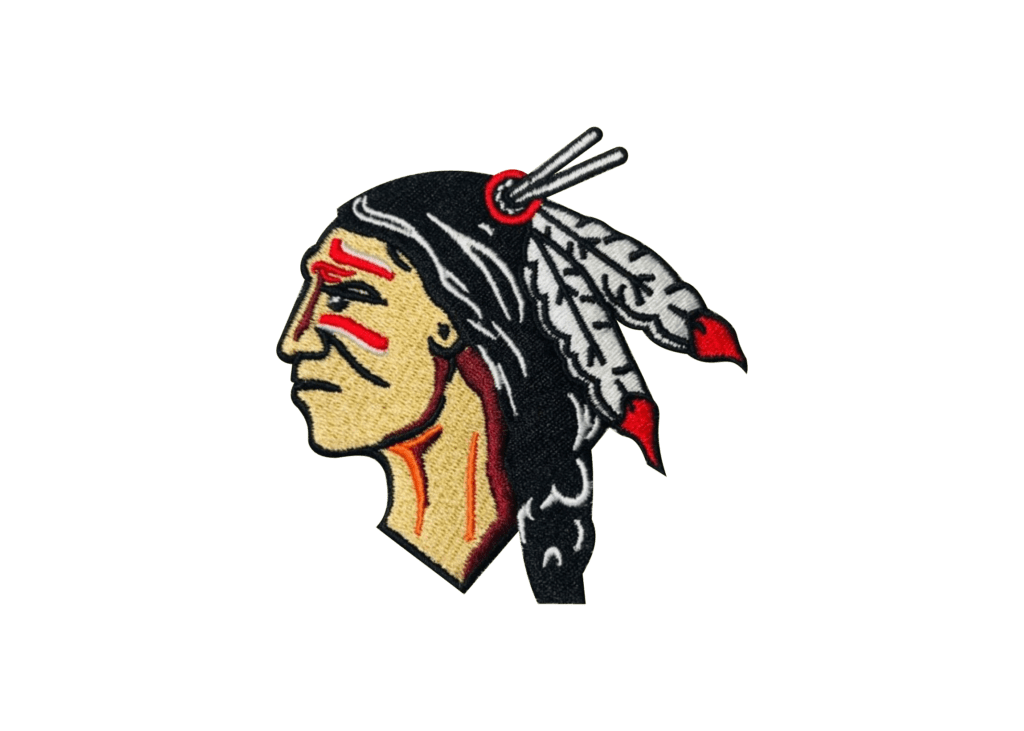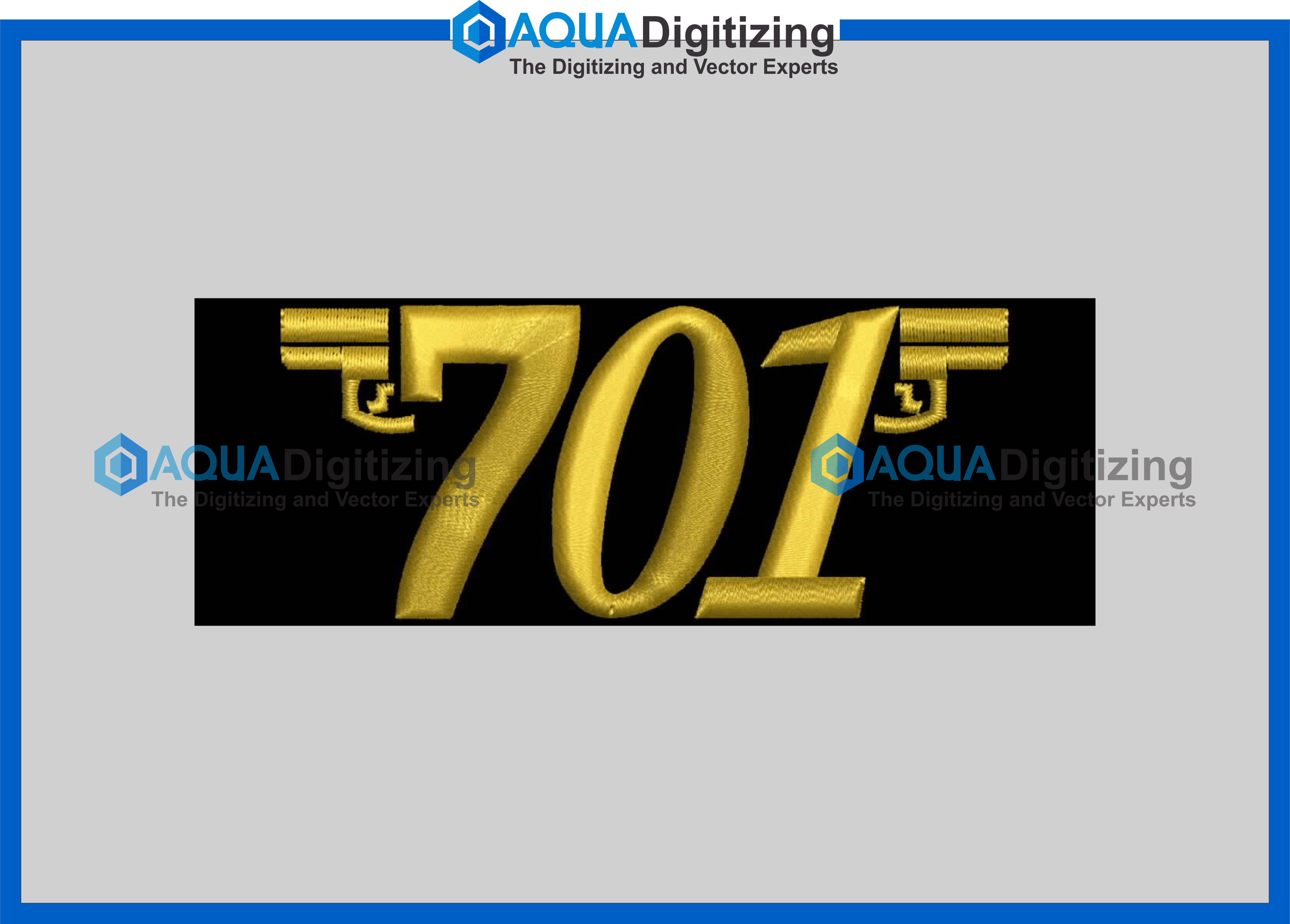
Planning to design embroidery on your favorite apparel or your favorite fabric, so for that, you will be needing to design an image through adobe illustrator. As there are two types of digital images which are rendered and the next one which is vector art image whereas both the digital images are very helpful but the problem with it is that whenever we zoom in and zoom out the render type image its pixels gets disturbs whereas in vector art the pixels do not get disturbed while designing the design for embroidery digitization you will need to have to convert your image into a vector art form so that your image should not get ruin while doing embroidery digitizing. Note that the vector art technique is used in many ways also embroidery digitization is also one of the applications of vector artwork that uses the vector art technique too so that you can get effective and error-free results.
If you are in search of a vector art image transformer service, we as an aqua digitizing firm best for producing vector art transformation images for our customers and giving them high-quality results. To avail of our service, you can connect through our online chatbot and share your details and requirements via email.
The images you search and see on the internet and when you download them on your cell phone or your PC they are actually in the form of render form but most people are unaware of the two different types of digital images i.e. render and vector art image so for that, you have to convert them into vector form and the conversion process is called vectorize as there are many tools and software’s that are used for vectorization of an image.
Vector Art
Vector art is also a technique that is also used to design and modify the different image on the different framework and different artwork as the vector art image uses different vibrant scalability to get the dynamics color selection from it because the image boxes are in raster form which makes it in render the form. The science and methods which are applied behind the vector art technique are that is basically based on some formulae and uses some geometrical calculations to do so and which makes it easier to change its resolution very easily. With the help of vector art technique in adobe illustration and it also does not disturbs the pixels weightage while increasing or decreasing it. You can also apply it to your embroidery digitizing work and once your image is ready, you can design it also for digitizing work. For that, you will be requiring software that can help you in your work.
Conversion Process
Some steps are needed to be converted in vector art using adobe illustrator.
Selecting the image
Choosing any irrelevant image or if you are a beginner and if you don’t have any idea regarding vector art and if you choose an image that has lots of elements in it and to make a vector art image you need to remove all the other elements in its surrounding and as well in the background.
Select the simple image that can be easily converted into a vector art form as if you take a complicated and sophisticated image it can make your work ruin and it always selects that image on which you have a total grip to convert to it.
Choosing Image to Preset
It has some amazing tools that help us to do vector artwork and it comes up with some special tool which is also called as image tracer and it comes up with multiple prest features that can do your work very easily and automatically. As there are different types of preset options which are as follows
Low and High Accuracy Photos
These photos or images will be producing high-quality vector art image having more or fewer details in them
Grey Shade
Preset will produce a grey shade scale image
3,6 and 16 color combination
The preset color combination usually works in the form of 3,6 and 16 color combinations in vector artwork and mostly the logos are usually designed with these color combinations.
Technical sketches, sketches artwork, and LineArt
Adobe illustrator is mostly used for designing technical sketches and line artwork. They are designed for drawing line-based drawing.
Black and White Logo
It will create a simple logo vector artwork comprised of Black and white color composition.
These are all the options that are present in the adobe illustrator to which you can design your vector artwork. To select that option go to the drop-down menu which is next to the image tracer to select the image preset option. You can select the above options according to your requirements.
Vectorizing the image through image tracer
After selecting the image tracer option, you will show lots of option in it and select anyone, and your image will be started automatically and starts tracing the image and to convert it into vector art image.
If you are happy with your image vectorization and now you have to tune your vectorization and for that, you need to open your Image Trace Panel. Select the switching mode for selecting the colors in between grayscale i.e. black and white.
Editing the Vector Art Work
After converting any image or any design to vector art than the editing part starts and allows you to have a wide range to edit the color. You can start the editing by starting it with deleting the extra colors which are not necessary for the image. You can select a color group by clicking on the head or the image. Select > same>Fill color
The remaining backspaces can be removed by deleting them or the extra editing can be done by filling the color gaps.
Saving the Image
When all your vector art conversion is done and all your editing is done you can save the image in different vector file formats which usually include AI, PDF, SVH, and many others. Once all the file formate conversion is done, click on the Export option.
Since we have mentioned all the main steps and process which are necessary to convert it into a vector image and if you have no idea regarding it and you can hire any professional vector art, expert for embroidery digitizing from an aqua digitizing to get your expected results on the given deadlines.
.
 315-215-0681
315-215-0681