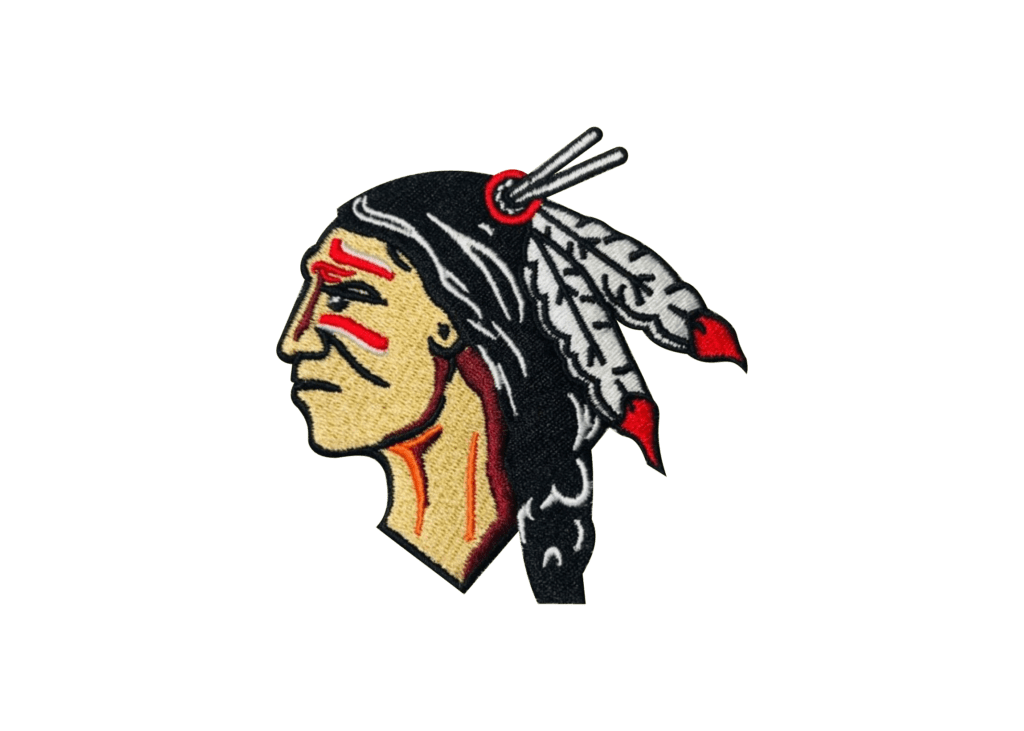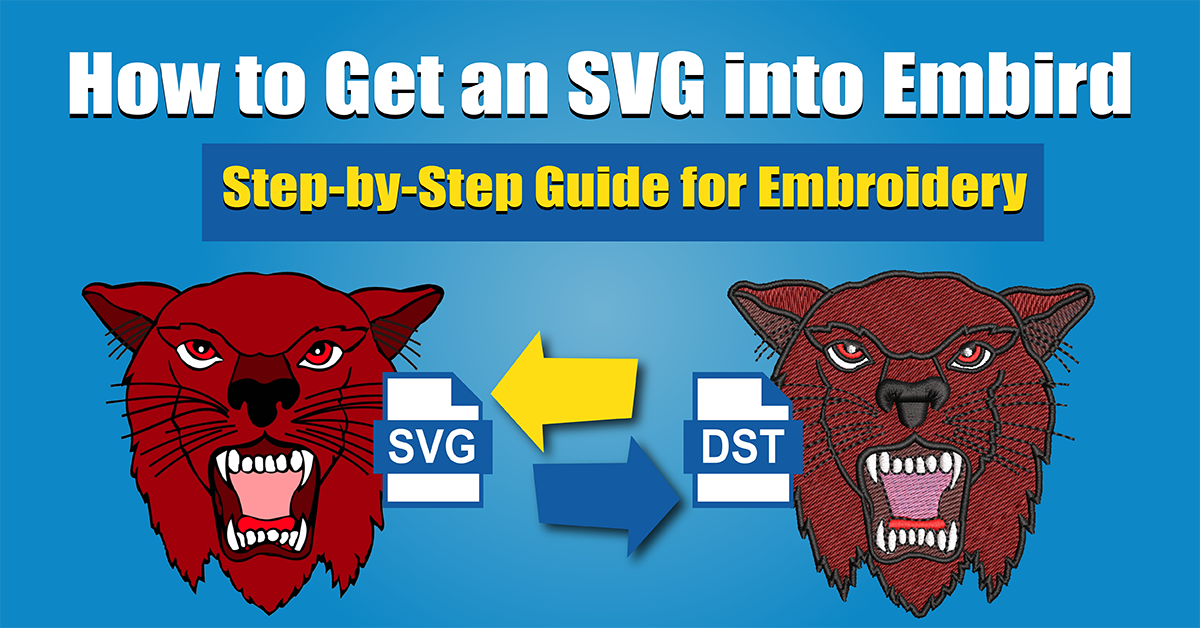
How to Get an SVG into Embird: A Step-by-Step Guide
Introduction: Bringing SVG Files into Embird for Embroidery Projects
Embird is a great tool for embroidery enthusiasts and digitizers. The most common question users have is how to get an SVG into Embird. We’ll show you how to import SVG (Scalable Vector Graphics) files into Embird, so you’ll have a seamless transition from vector graphics to embroidery-ready designs.
Understanding Embird and SVG
Before we get started, let’s clarify what SVG files are and why they’re great for embroidery. Vector images like SVG can be scaled without losing quality, so they’re great for embroidery designs. SVG files help you stitch accurately because of their clean lines and detailed patterns.
However, Embird is a comprehensive embroidery program that supports a variety of file formats and offers editing and conversion tools.
Preparing Your SVG File
Making sure your SVG is properly prepared is the first step. What you need to do is:
Open your SVG file in a vector graphics program like Adobe Illustrator or Inkscape and clean it up. Make sure your design is clean and clutter-free.
You’ll have a smoother import and conversion process if you simplify your design. When importing SVG files into Embird, overly complex ones may cause problems.
Ensure your design fits your embroidery hoop: Make sure the size of your design fits your project.
How to import SVG into Embird
You can now import your SVG file into Embird by following these steps:
Embird: Launch Embird and go to the Editor module.
You can import SVG files by going to the File menu and selecting “Import” > “Vector File (SVG).” Locate and select your prepared SVG file.
Adapt settings: Once imported, make sure they’re right. Your design might need to be scaled or the stitch properties tweaked to match your embroidery hoop.
Converting SVG to Embroidery Format
SVGs need to be converted to embroidery-friendly formats, like PES, JEF, or DST. You can do it this way:
Select the Convert option from the menu in the Editor module.
Embroidery File Format: Choose the embroidery file format that works with your machine.
You’re ready to embroider your file once it’s been converted.
Aqua Digitizing: A Professional Alternative
You might want to consider using a professional service like Aqua Digitizing if you find the conversion process difficult. Their specialty is converting designs into embroidery formats, ensuring that your project is handled with precision and expertise. Those who want high-quality results without the hassle of manual conversion will love Aqua Digitizing.
Conclusion: Mastering the SVG to Embird Conversion Process
Following the right steps makes bringing an SVG into Embird easy. You can get professional-looking embroidery by preparing your SVG file, importing it into Embird, and converting it. Whether you’re working on a simple project or something more complicated, Aqua Digitizing can help. Have fun stitching!
 315-215-0681
315-215-0681