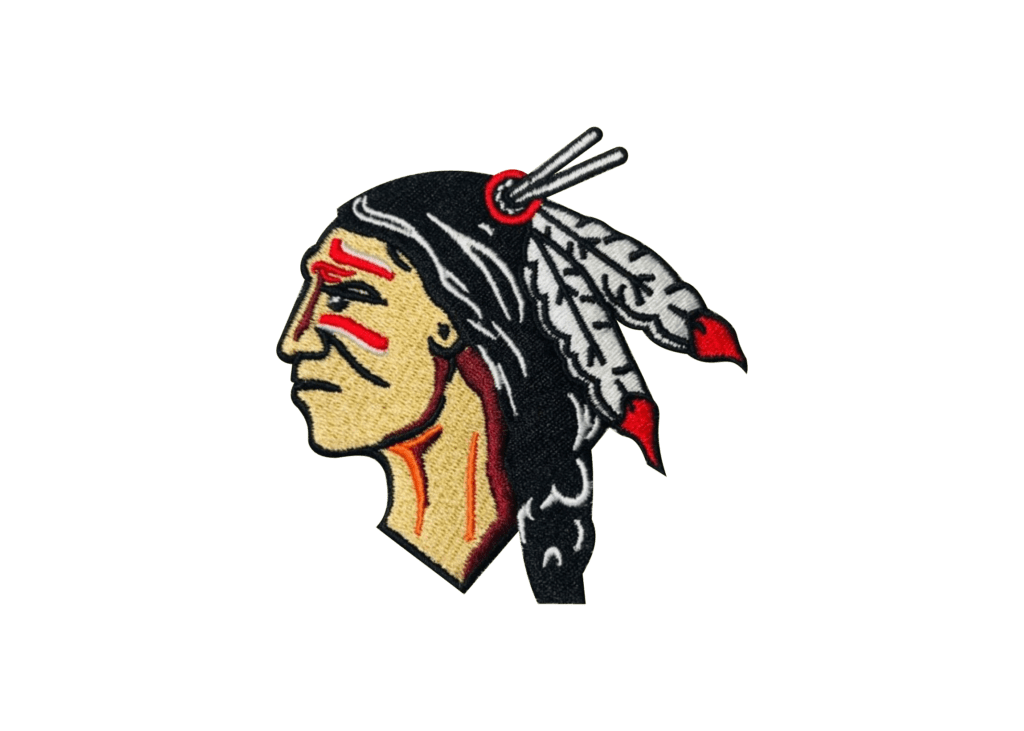How to convert SVG colors with your embroidery machine
An Introduction to Technology and Craftsmanship
The delicate art of embroidery has been passed down through generations of skilled artisans for centuries. The advent of embroidery machines and digital tools has transformed this traditional craft. The ability to convert SVG colors into embroidery machine-compatible formats is a big innovation in modern embroidery. The purpose of this article is to explain how embroidery works and how companies like Aqua Digitizing are improving the experience.
Why Are SVG Files Important for Embroidery?
Since SVG files are vector-based, they can be resized without losing quality, which makes them a popular format for graphic designers. The lossless scalability makes them perfect for embroidery, where precision is key. Though SVGs are great for digital design, they have to be converted into a specific format embroidery machines can read, including color information.
SVG Files for Embroidery: Why Should You Use Them?
Detailed and scalable: SVG files keep their quality at any size, making them perfect for embroidery.
You can easily convert SVGs into embroidery machine formats while keeping color accuracy and design integrity, unlike raster images.
It’s important to convert the SVG colors into thread colors that your embroidery machine recognizes so that each color is correctly represented in your embroidery piece.
Converting SVG colors for embroidery machines
Embroidery colors are converted from SVG using several key steps. The process is as follows:
First, import your SVG file into embroidery software. Some embroidery machines come with proprietary software, and others have third-party programs.
Color Analysis: The software will analyze the design and identify the colors used. Each color is mapped to the closest matching thread in the machine’s library. Matching colors as closely as you can is essential for accurate color representation.
Using the software, you can adjust the thread colors to get as close to the original design as possible. By doing this, you’re making sure the final embroidered design looks as vibrant as possible.
The design is exported in a format your embroidery machine can read (e.g., .DST, .EXP). This information will be used to stitch the design onto fabric.
Aqua Digitizing specializes in this kind of thing, providing professional services that guarantee seamless translation from digital to fabric.
For a deeper understanding of how to convert vector files, you can check out additional resources like the Embroidery Library: Converting Vector Files to Embroidery, which provides valuable insights into how to work with and convert SVG designs into embroidery-friendly formats.
Selecting the Right Software for SVG Color Conversion
For successful SVG color conversion, you need the right software. Colors will translate well and you’ll be able to customize the design based on the software. Some of the most popular options are:
1. Software for embroidery
Some embroidery machines have built-in software that helps with color conversion, like Brother’s PE-Design or Bernina’s ArtLink.
Software from third parties: Adobe Illustrator (with embroidery plug-ins) or CorelDRAW are great for more advanced customization.
2. Look for these features
Make sure the embroidery threads match the colors in your design with the help of color-matching software.
Choose a program that’s intuitive and easy to use, especially if you’re new to embroidery.
Aqua Digitizing recommends using embroidery software that is compatible with your embroidery machine to facilitate a smooth workflow. Additionally, they offer expert advice on embroidery software.
Tips for a seamless SVG to embroidery experience
If you’re converting SVG colors for embroidery, here’s what you should do:
1. Make sure your monitor is calibrated
Make sure your monitor is calibrated for color accuracy. It’ll make it easier to match digital colors to thread colors.
2. Do a test stitch first
Make sure you test stitch on a scrap piece of fabric before you start your main project. Make sure there are no surprises during the final stitching by seeing how the colors and stitch patterns translate.
3. Make sure your threads are high quality
Investing in high-quality embroidery threads will keep your colors vibrant and durable. A high-quality thread not only provides better color fidelity, but also lasts longer.
4. Make sure the fabric type is right
Thread colors absorb and reflect differently on different fabrics. Make sure the fabric complements the colors in your design, and make the thread colors match.
Conclusion: Bridging Creativity and Technology in Embroidery
Converting SVG colors to embroidery machine formats is a powerful tool for modern crafters, allowing them to make tangible, colorful designs. Professional embroiderers and hobbyists can both benefit from this process with the right software, tools, and expertise.
In embroidery digitizing, companies like Aqua Digitizing are bridging the gap between traditional craftsmanship and cutting-edge technology. If you master SVG color conversion, your embroidery projects will reflect your digital designs’ true vibrancy and precision.
Find out how mastering the art of SVG color conversion can enhance your craft. One stitch at a time, bring your embroidery designs to life with the right tools and expertise.
 315-215-0681
315-215-0681