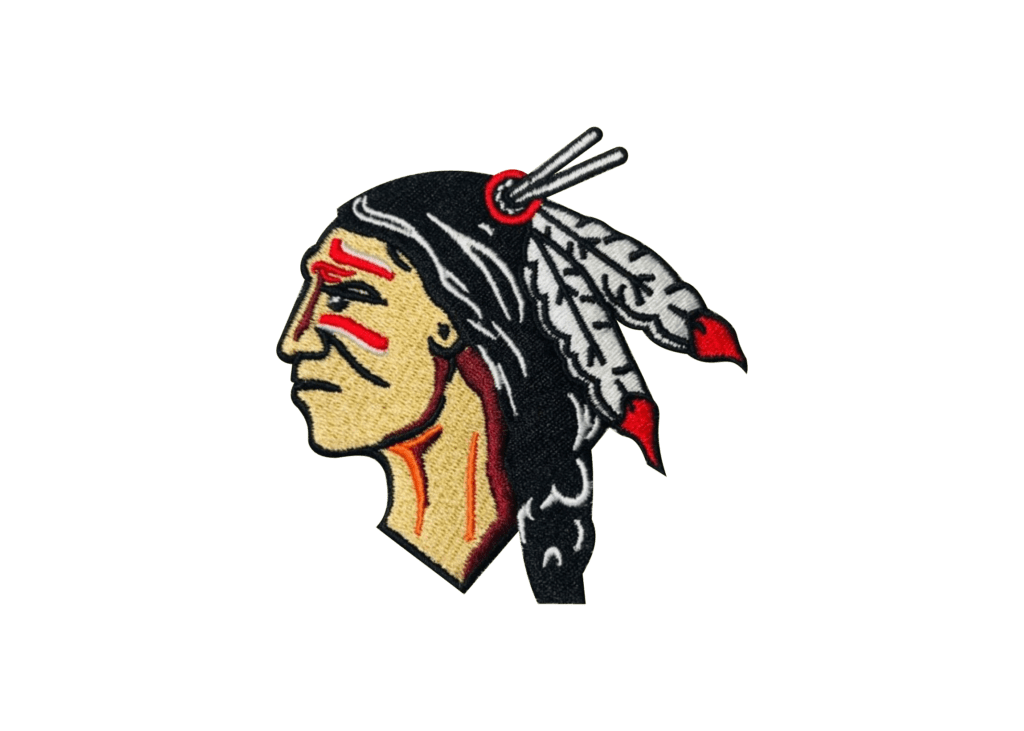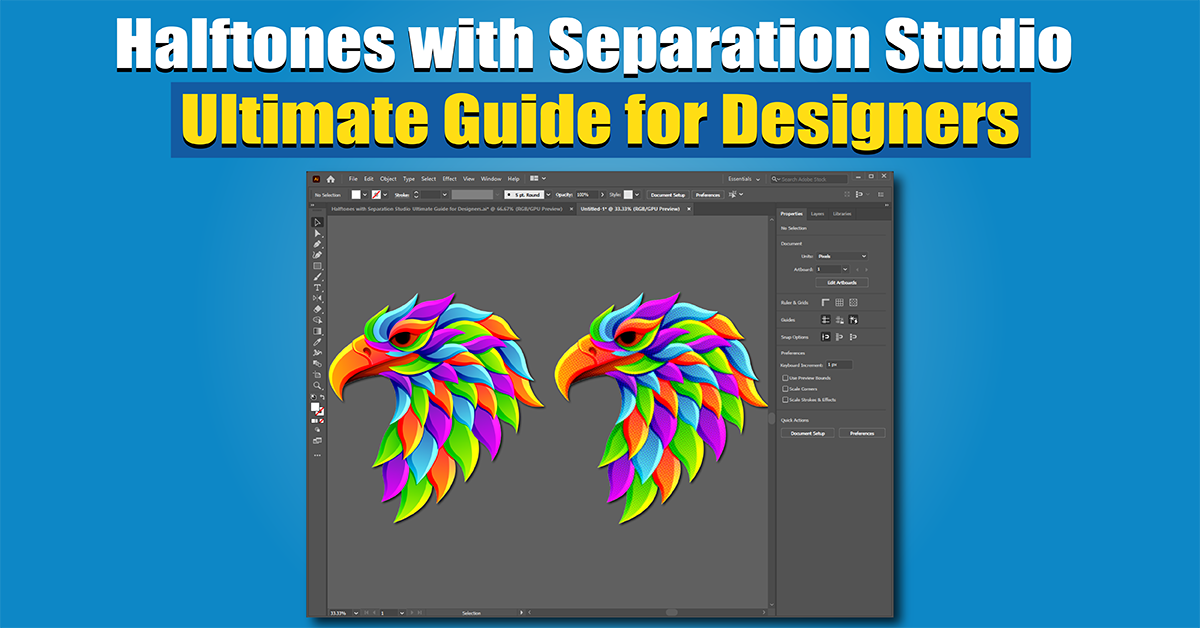
How to master halftones with Separation Studio
An introduction to halftones and separations
Creating visually engaging and high-quality prints requires mastering halftones with Separation Studio. Gradients and depth are created by halftones, which vary in size and spacing. Separation Studio offers powerful tools that streamline halftone creation, making it a top choice for designers and print pros. Here’s how to use Separation Studio, covering key features and practical tips to make your designs pop.
Basics and applications of halftones
Before we get into Separation Studio, it’s helpful to understand what halftones are and why they’re so important. Halftones give the impression of continuous tones through carefully arranged dots, so printers can represent a full range of shades. Both black-and-white and color printing use halftones to add depth and shading, an essential technique for screen printing and digital output.
The Separation Studio: Optimizing halftones
Designed to simplify color separation and halftone creation, Separation Studio is indispensable for designers. Here’s how it can change your approach:
Separation Studio converts images into halftones with smooth color transitions, perfect for subtle gradients.
With Spot Color Separation, you can highlight specific elements by isolating colors. It’s a great tool in screen printing to draw attention to certain things.
You can customize dot size, angle, and frequency so every detail fits the design’s vision.
With Separation Studio’s intuitive interface and robust features, you’ll get professional, vibrant results every time.
Aqua Digitizing Enhances Halftone Designs
Aqua Digitizing is mostly known for embroidery services, but they also offer design principles that can help you with your halftone work. With Aqua Digitizing, every dot in your halftone design is placed for maximum clarity. Your output will be sharper and more eye-catching if you incorporate these principles.
Separation Studio Best Practices
Here are a few tips for using Separation Studio to create halftones:
Use high-resolution images to maintain detail, so each halftone dot is clearly defined.
You can experiment with different dot shapes and angles, which can give your prints a unique texture.
You can create focal points within a halftone image by using spot colors strategically.
Using these tips, you’ll get professional-grade results that stand out in print with Separation Studio.
Separation Studio Cost-Benefit Analysis: Why Invest?
The long-term benefits of Separation Studio justify the initial cost of halftone software. By reducing printing errors and ensuring consistency, the software saves you time and money. Separation Studio brings significant value to designers who rely on halftones in their work, streamlining the whole printing process.
Separation Studio: Master halftones for outstanding results
Getting the hang of halftones with Separation Studio gives you a competitive edge. It’s easy to make vibrant, high-quality prints with the right tools and techniques. You can further refine your work using Aqua Digitizing‘s precision approach, resulting in crisp, detailed results for professional projects.
Find out how you can use Separation Studio for halftones to create professional, high-impact prints.
Halftone Techniques for Beginners – Creative Bloq explains the fundamentals of halftone design and how to use it in various print and design projects.
 315-215-0681
315-215-0681