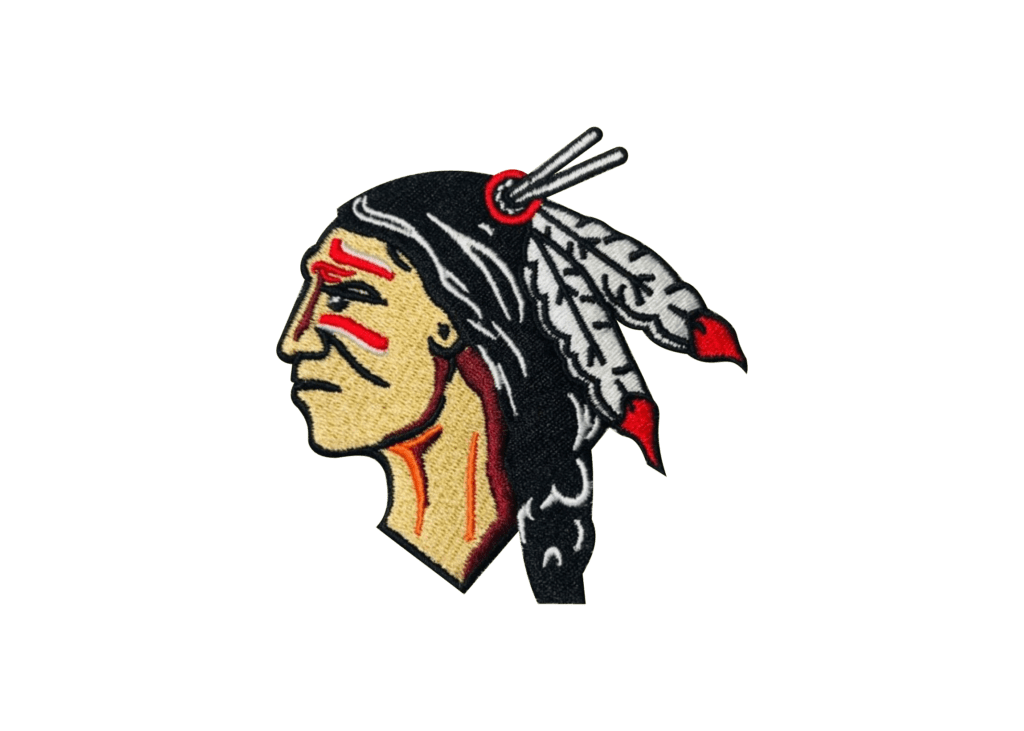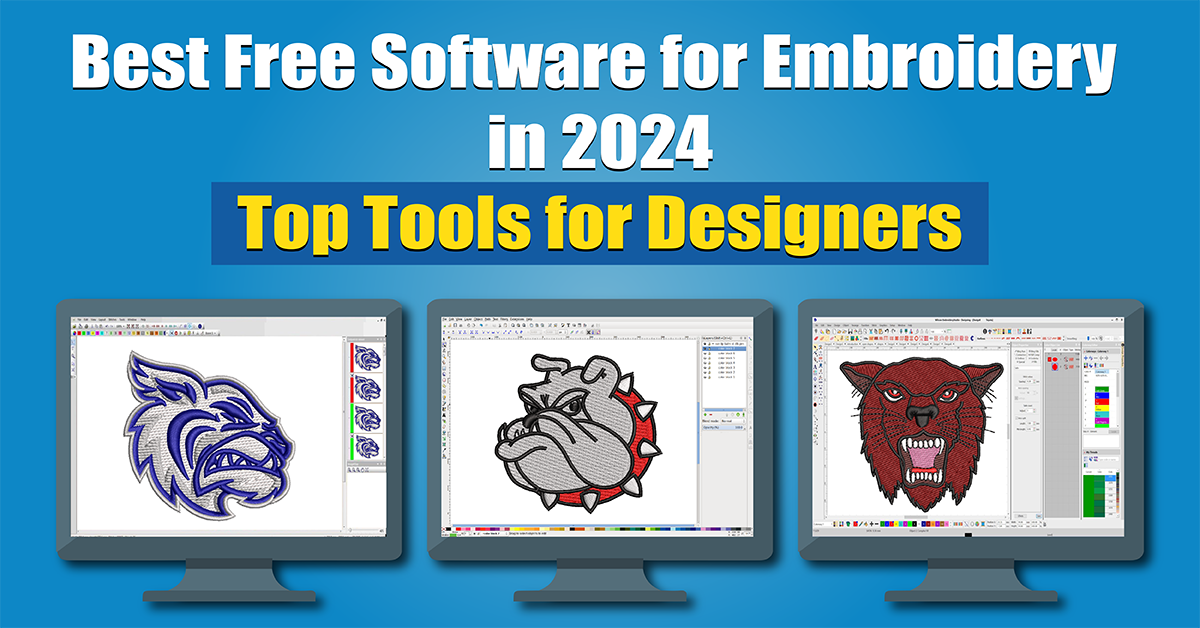
Top Embroidery Software: Free Tools to Get You Started
Free Embroidery Software: Why You Need It
As embroidery has evolved into a sophisticated digital craft, it relies heavily on specialized software to create intricate, custom designs. It’s easy to find free embroidery software for beginners and professionals alike. Here are some of the best free embroidery software options available, including detailed information about each tool and how you can use it.
Top Free Software for Embroidery in 2024
Here’s a breakdown of the most popular and effective free embroidery software. All of these programs offer a range of features for both beginners and experts.
1. Ink/Stitch
It’s a free extension of Inkscape, a popular choice for those looking to create embroidery designs from scratch. This is open-source and has a growing community.
The key features are:
Easily integrates with Inkscape.
Many embroidery formats are supported, including PES, DST, and JEF.
Basic embroidery features like satin stitches, fill stitches, and running stitches.
You can preview stitch paths before exporting.
Beginners and intermediate users who want to explore embroidery design with vector graphics.
Ink/Stitch website
2. SewArt
SewArt is another popular free embroidery program that lets you convert images into embroidery-ready designs. Easily convert JPEGs or PNGs into stitch files with this simple software.
The key features are:
Creates embroidery files from raster images (.JPG, .PNG, .GIF).
Image editing tools to optimize stitching.
You can reduce colors manually or automatically for better embroidery.
You can try it out for free, but it’s limited.
For: Users who don’t need advanced design skills to convert images into stitch designs.
Visit SewArt’s website
3. Embird Basic (Free Version)
Embird is one of the most recognized embroidery software brands. They offer a free trial version, which has enough functionality for basic designs. Besides supporting a lot of formats, it has advanced tools too.
The key features are:
Edits and designs embroidery.
File formats supported include PES, JEF, and DST.
Converts images and vectors into embroidery files.
It’s Windows compatible.
You should use it if you’re a beginner who wants to try out professional tools before you buy one.
Embird’s website
4. My Editor
With My Editor, you can view and edit embroidery files for free. While it lacks some design features, it’s great for reviewing and adjusting pre-made designs.
The key features are:
Views, edits, and saves embroidery designs.
Editing basics like resizing, rotating, and adjusting stitch density.
Makes your design look 3D.
It supports popular formats like PES, DST, and EXP.
For: Users who need to edit and adjust existing embroidery files instead of creating them from scratch.
Here’s my editor’s website
5. TrueSizer Web
Wilcom’s TrueSizer makes it easy to resize and edit embroidery designs. The TrueSizer web app and free download let users manipulate their designs without sacrificing quality.
The key features are:
You can use it on the web or on your desktop.
Maintain stitch density while resizing and rotating designs.
Compatible with Wilcom’s .EMB format as well as PES and DST.
Views and edits embroidery files with an easy interface.
Those who need embroidery designs resized and converted to other formats.
TrueSizer’s website
6. Sophie’s Sew
Free embroidery software Sophie’s Sew offers a basic set of tools for creating and editing embroidery designs. Hobbyists and home users who need an easy-to-use program will love it.
Here are some key features:
Make basic embroidery designs and edit pre-made ones.
Simple tools for stitch creation, including satin stitches.
Import and save designs in different formats.
Developer updates regularly.
It’s best for beginners or hobbyists who are just starting out with embroidery design.
Sophie’s Sew website
Free embroidery software you should check out
Here are some things to consider when picking the best free embroidery software:
Look for software that’s easy to use, especially if you’re a beginner.
Compatibility with embroidery file formats: Make sure the software supports your machine’s embroidery file format, such as PES, DST, or JEF.
Even if it’s free, the software should allow you to resize, rotate, and change stitch types.
Online forums and tutorials can be incredibly helpful for troubleshooting and learning new techniques with open-source software.
Free Embroidery Software for Everyone
Whether you’re just getting started or looking for new tools to improve your embroidery design skills, there’s free embroidery software out there. From basic editing with My Editor to more advanced design creation with Ink/Stitch or SewArt, each program caters to different needs.
Your embroidery projects can be taken to the next level with the right software. Try these tools out and find the one that works best for you, and start creating!
 315-215-0681
315-215-0681