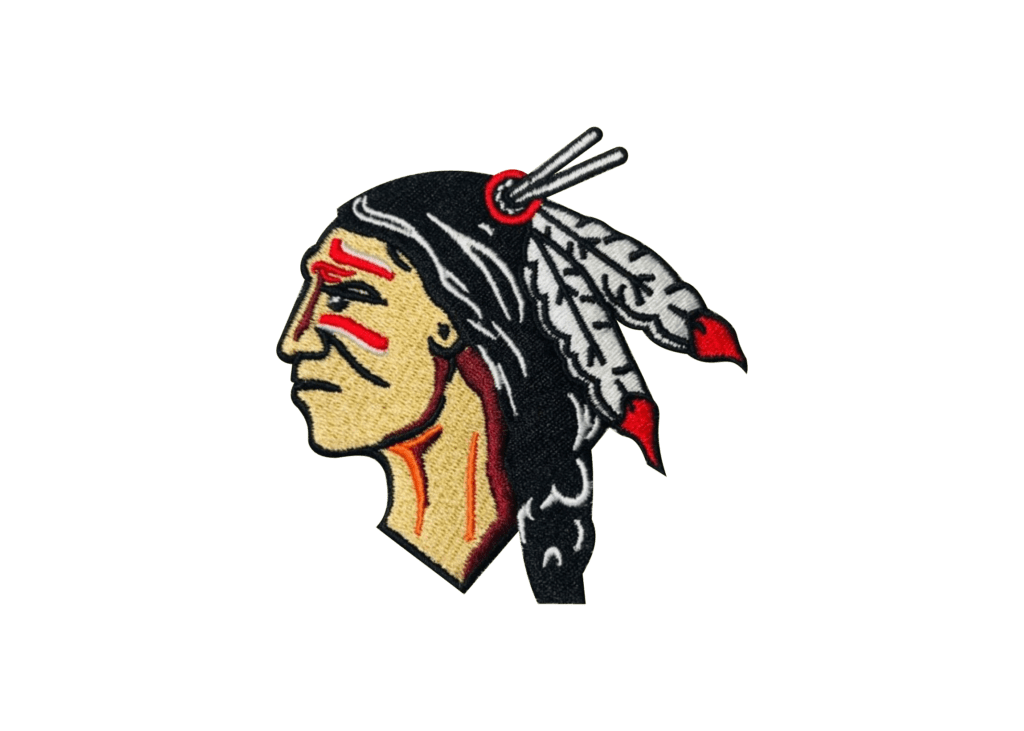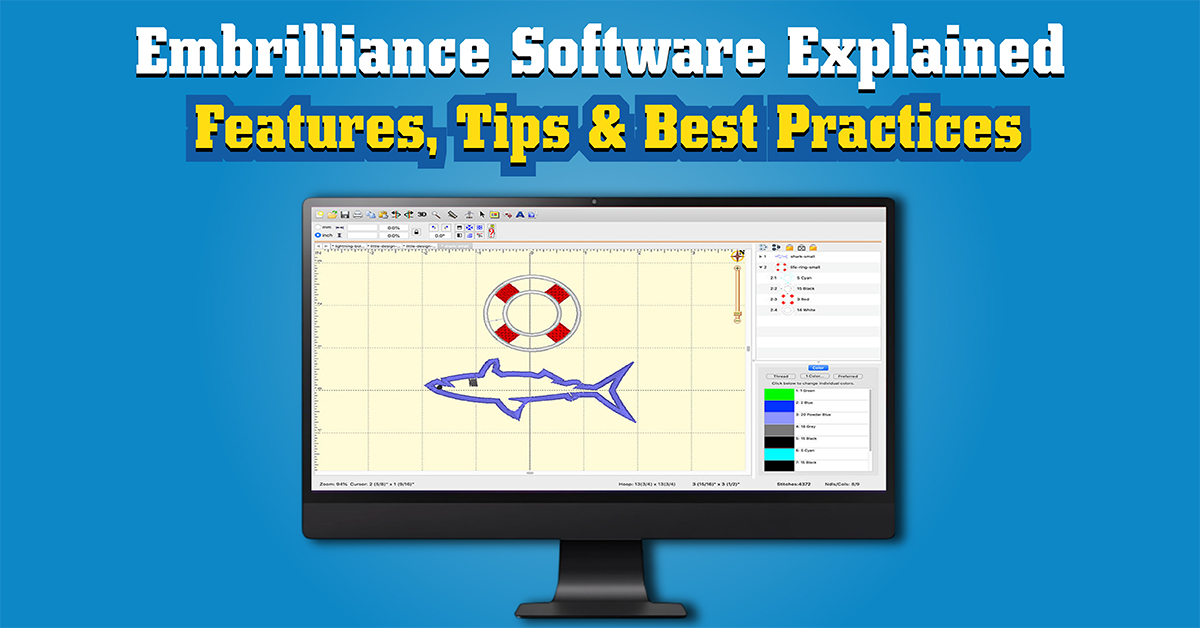
Learn how to design embroidery with Embriaance Software
Let’s get started
Tools that enhance embroidery are always on the lookout for embroidery enthusiasts and professionals. Emblemilliance software is a top choice, offering an extensive set of features to streamline and elevate embroidery design. Whether you’re a beginner or an expert, this guide will teach you how to use Embrilliance software to its full potential.
Embrilliance Software: what is it?
BriTon Leap’s Embrilliance software is a comprehensive embroidery design tool. It’s compatible with both Windows and Mac, so anyone can use it. The software makes creating, editing, and managing embroidery designs easy, so users can bring their creative visions to life.
Aqua Digitizing Personal Experience
Working with Aqua Digitizing extensively, I’ve seen how Embrilliance software can transform embroidery projects. Aqua Digitizing specializes in turning artwork into embroidery files, and we’ve found that Embrilliance’s stitch calculation and design optimization features make digitized designs much more precise and durable. By simplifying the process, you can deliver professional results to clients across different industries.
Embrilliance Software Features
1. Making it easier to merge and edit designs
Combine multiple designs into one
Colors can be adjusted, resized, and rotated
Embroidery patterns that are complex and layered
2. Calculating stitches
For quality embroidery, it provides precise stitch counts
Makes sure the designs are well-executed and durable
Prevents overstitching or understitching
3. Managing fonts
Fonts that you can customize
Imports more fonts
Makes text-based designs look professional and personalized
4. Knockdown stitches
Prevents puckering by stabilizing the fabric
Maintains high quality embroidery projects
Perfect for fabrics that are dense or plush
5. Optimizing the design
Adapts designs to different fabrics and machines
Makes stitching smooth
Errors are reduced and threads aren’t broken
Embrilliance Software: Getting Started
Setup and installation
You can download Embrilliance software here
Install it step-by-step
You can watch tutorial videos and read the manual
Creating Your First Design
Choose a blank canvas in Embrilliance
Create from scratch or import existing designs
Play around with colors, fonts, and stitch types
Make sure you preview your embroidery before you finish
Design saving and exporting
Save in multiple formats for different embroidery machines
Integrates seamlessly with a wide range of file types
Make sure your embroidery machine is set up right
Tips for Using Embrilliance Software
1. Take advantage of the built-in tutorials
Get a crash course in basic and advanced functions
Master it with step-by-step guides
Quickly improve your embroidery skills
2. Get involved in online communities
Get involved in Embrilliance user groups
Find out what your fellow embroiderers are doing and exchange ideas
Make sure you’re up-to-date on the latest software
3. Experiment with Different Fabrics
Make sure the settings are right on different fabrics
Density, stitch type, and stabilization methods should be adjusted
Improve your results with hands-on experience
4. Update your software
Stay up to date with regular updates
Fixes bugs and improves performance
Updates are on the Embrilliance support page
Embrilliance Software FAQs
1. Is Embrilliance software easy to use?
Yes! Both beginners and advanced users will love the intuitive interface of the Embrance software.
2. Can I use Embrilliance on both Windows and Mac?
Absolutely! Embrilliance is fully compatible with both Windows and Mac operating systems.
3. Does Embrilliance support all embroidery file formats?
Yes, Embrilliance supports a wide range of embroidery file formats, making it compatible with most embroidery machines.
4. Where can I learn more about Embrilliance software?
You can visit the official Embrilliance website or join embroidery forums and communities for additional support and tutorials.
Final thoughts
Embrilliance software is a must-have for embroidery enthusiasts and professionals. With its user-friendly interface, powerful features, and comprehensive support, it’s great for creating embroidery designs. Embroidery projects can be taken to new heights by following the tips and best practices in this guide.
Are you ready to up your embroidery game?
Create stunning designs with Embrilliance Software today!
 315-215-0681
315-215-0681