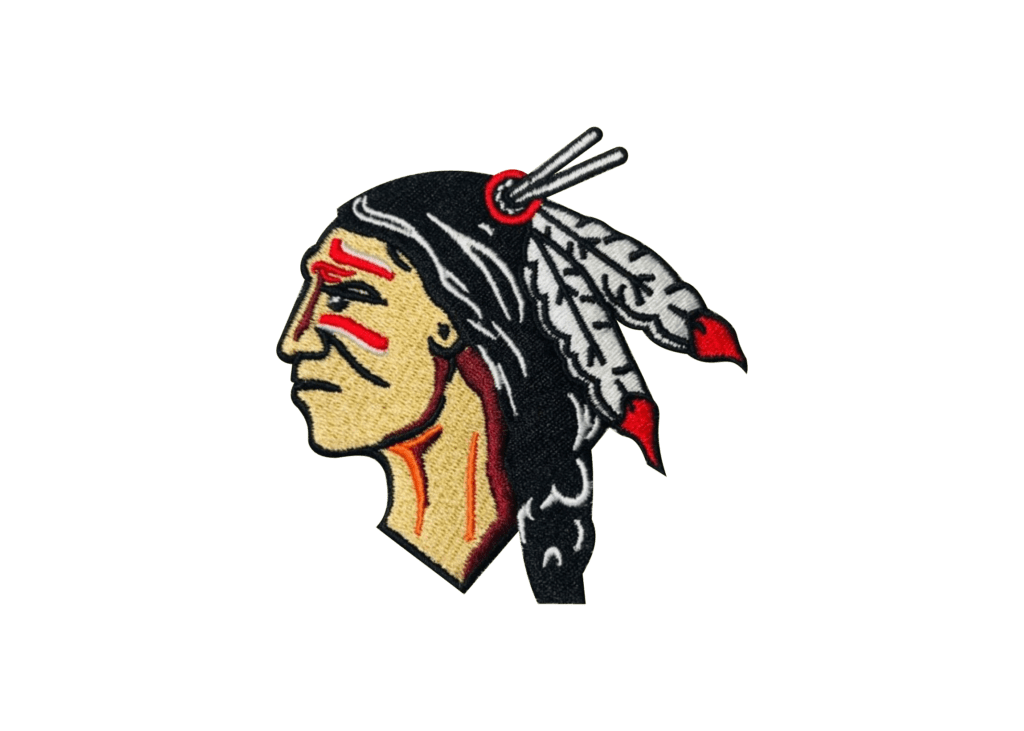How to convert your “logo to vector”? What are vector images anyway? How many types of images are there? What are they and why should it even matter to us? These are some of the questions which a lot of people wonder every once in a while.By the end of this article, you’ll have answers to all these questions. Everyone nowadays seems to be confused about the multiple image file types and the distinction between them. With a large number of businesses eager to have their names displayed on the top of search results, the term “convert logo to vector” seems to be trending a lot lately. Business owners don’t understand the reason behind why their marketing team asks for a vector file of their logo instead of standard logo file since they have no knowledge about the different file types. If you wish to have your business advertised, you need to know about the different file formats and their roles. Not only will this allow you to have better communication with your marketing team and developers but it’llalso allow you to know if your branding is done properly.
What is vector file?
Vector images, also known for their flexibility are built using mathematical formulas. Unlike raster images, vector images are not made up of grid of pixels. The best thing about vector images is that it can be scaled to a larger size without losing any image quality. When vector files such as EPS, AI and PDF, are zoomed to their maximum size, their graphics stay smooth and clear instead of breaking down into colored blocks. Thus, making vector image an excellent choice for logos, which can be small enough to be on a business card or large enough to be on a billboard.
File types: EPS, AI, PDF and SVG.
Convert your Logo to Vector
To begin with the conversion, first the designer will need to have the raster version of logo at hand. It can either be scanned or photographed. If the logo was created by the designer then the original raster file must be used.
For this purpose, we have a lot of vector drawing applications but the ideal choice would beAdobe Illustrator or Corel Draw. Each of these applications are developed by different companies but both of them are unique in their own way. As both of these applications are affordable, designers may choose between them according on their requirements.
If you’re thinking of doing this by yourself then you have a long way to learn since it requires a lot of training and practice to achieve accurate conversions. There is an almost automatic option for this process in Illustrator called “Image Tracing” but you won’t be achieving your desired output. To have a clear and accurate result, you need to manually tweak the vector shapes afterward which will be quite difficult for you if you have no experience in designing. Therefore, it would better to hire a professional designer for this job.
 315-215-0681
315-215-0681