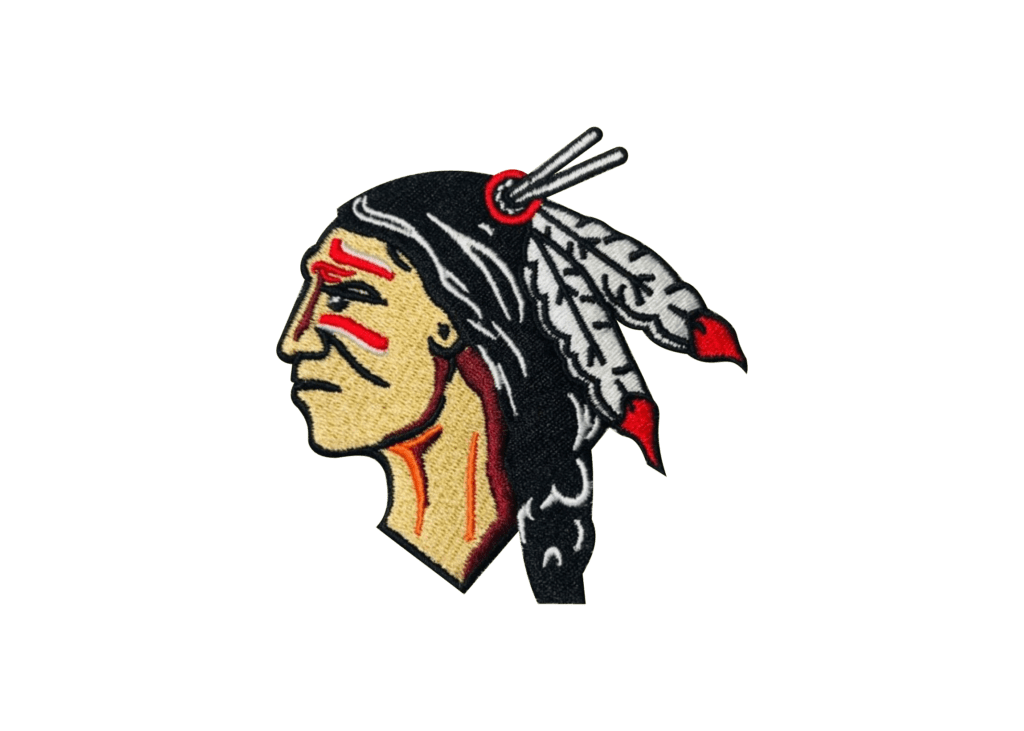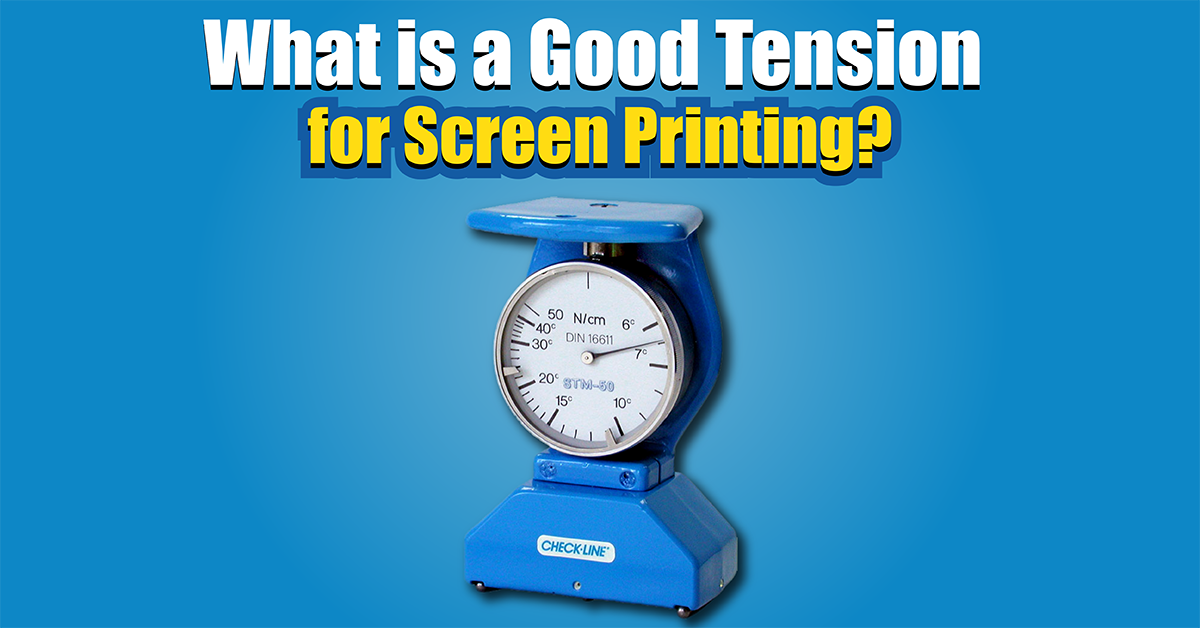
Screen printing is a popular way to print high-quality images on textiles, posters, and promotional items. The tension of the screen is one of the key factors in screen printing. What is a Good Tension for Screen Printing? In this article, we’ll examine the optimal screen tension range, how to measure it, and why it’s important.
Screen tension: what you need to know
The tension of the mesh on the screen printing frame is how tight it is stretched. The force is measured in Newtons per centimeter (N/cm). A good amount of tension prevents blurring and uneven prints by transferring ink smoothly and consistently.
What’s the point of proper screen tension?
You’ll get better prints if you keep your screen tension right. Why it matters:
✅ Sharper Print Details – A properly tensioned screen ensures clean edges and precise ink placement. ✅ Consistent ink transfer – No smudging or flooding. ✅ Increased screen life – Less wear and tear on the mesh. ✅ Printing Process – Prints faster without adjusting a lot.
Aqua Digitizing and Screen Tension: My Experience
We’ve worked extensively with screen printing to create high-quality embroidered and printed designs at Aqua Digitizing. We’ve learned that maintaining the right screen tension makes a huge difference in production efficiency. Low screen tension caused ink bleeding in one of our big projects. When we adjusted the tension to 20-30 N/cm, we noticed a big difference in sharpness and consistency. As a result, we were able to deliver premium results to our clients while reducing rework.
The best tension range for screen printing
In general, the recommended tension range for screens is between 20 and 30 N/cm. Here’s how tension requirements are influenced by different factors:
Tension on screens: factors to consider
Type of mesh
The most common mesh is polyester mesh, which works best between 20-30 N/cm.
Due to its elasticity, nylon mesh may need a different tension setting.
Count of meshes
Lower tension is needed for screens with a low mesh count (110).
To ensure proper ink distribution, high mesh count screens (200+) need higher tension.
Speed of printing
To keep the screen stable and prevent shifting at faster speeds, you need more tension.
Type of substrate
When printing on rigid surfaces (like glass or metal), you might need a different tension level.
Screen tension: How to measure and adjust
Regularly measuring and adjusting screen tension is essential. To keep your tension at its best, follow these steps:
1. Get a tension meter
Screen tension is measured with a tension meter. Test it on different parts of the screen to make sure it’s uniform.
2. Tighten it up
Use a manual or pneumatic screen stretcher to tighten it if it’s too low.
Do not overtighten, as excessive tension can damage the mesh.
3. Maintain it regularly
The tension of the screen changes over time because of use and the environment. Make sure your print quality doesn’t suffer from fluctuations.
Common Screen Tension Issues and How to Fix Them
Even experienced screen printers encounter tension-related problems. Here are some common issues and their solutions:
| Issue | Cause | Solution |
|---|---|---|
| Low Tension | Loose mesh, worn-out frame | Re-stretch or replace mesh |
| High Tension | Over-stretching, weak frame | Reduce tension carefully |
| Uneven Tension | Poor mesh installation | Re-stretch evenly |
Maintaining proper screen tension has lots of benefits
Maintaining the right tension on your screens has multiple benefits:
✔️ High-quality prints – Ensures crisp, detailed designs. ✔️ Improved Consistency – Prints look the same every time. ✔️ Increased production efficiency – Less downtime, less rework. ✔️ Improved Equipment Lifespan – Protects mesh and frame from premature wear.
FAQs About Screen Tension in Screen Printing
1. What happens if my screen tension is too low?
Low screen tension can cause blurred or uneven prints due to improper ink transfer. It can also lead to frequent reworks and wasted materials.
2. Can I measure screen tension without a tension meter?
While a tension meter is the most accurate method, some professionals estimate tension by checking the mesh’s firmness manually. However, this method is less reliable.
3. How often should I check my screen tension?
It’s recommended to check your screen tension before each printing session and make adjustments as needed.
4. Does screen tension affect the longevity of the mesh?
Yes, excessive tension can weaken the mesh over time, while insufficient tension can cause sagging and premature failure.
Final thoughts
For high-quality screen prints, you have to maintain the right screen tension. You can ensure professional and consistent results by keeping the tension between 20-30 N/cm and regularly measuring it with a tension meter.
Explore our recommended tools and equipment to elevate your screen printing process for more tips and tricks!
 315-215-0681
315-215-0681